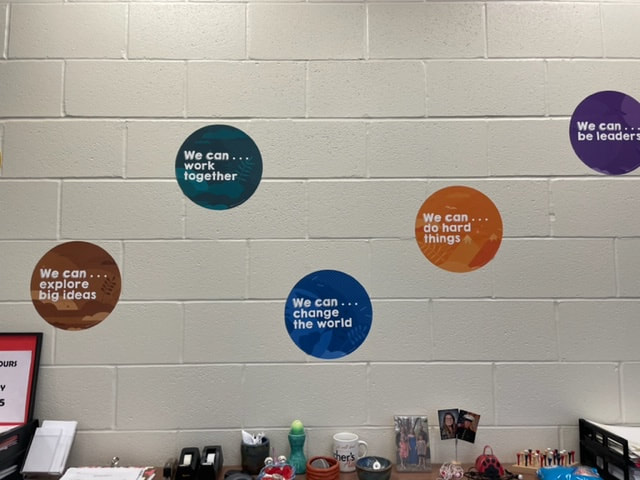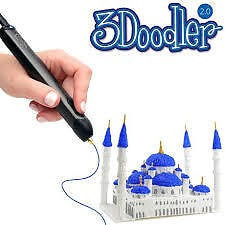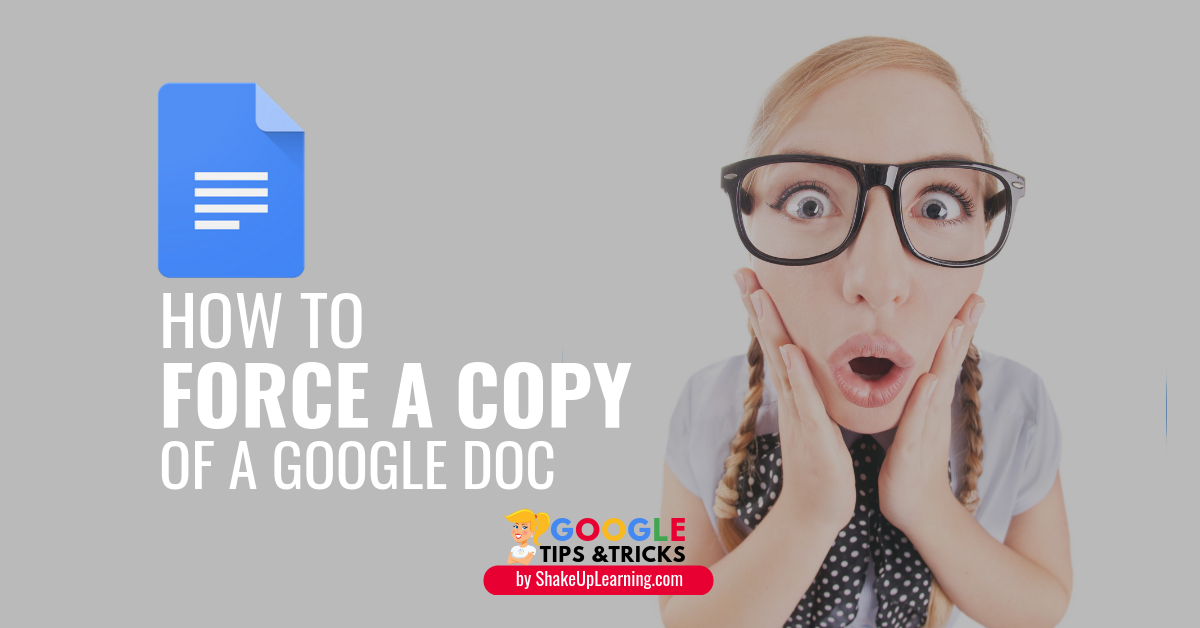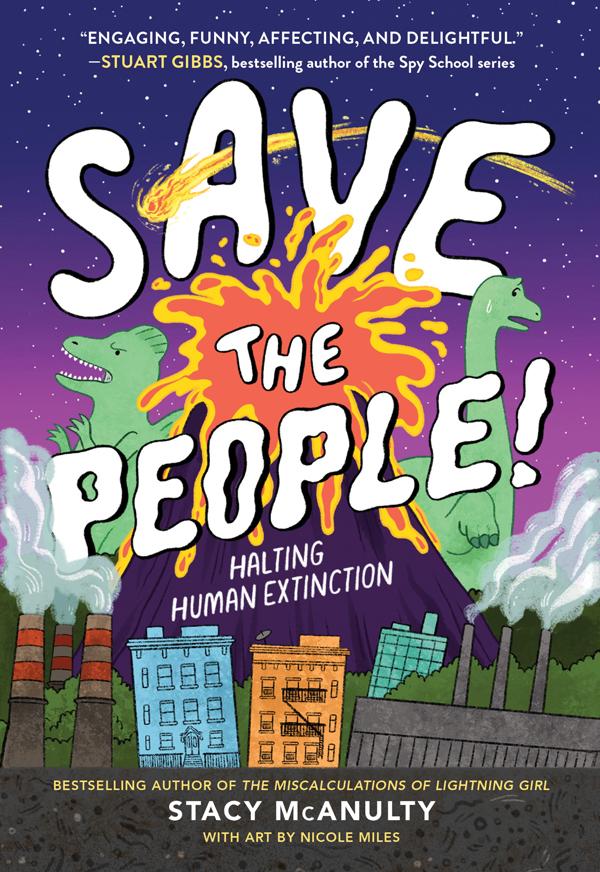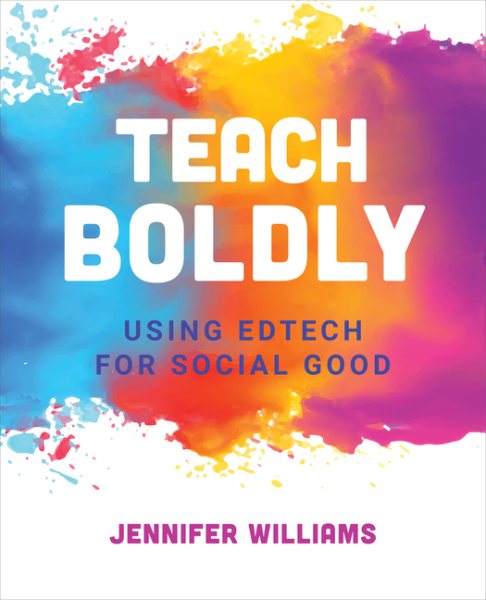CMS Library Times
April 2022
Follow Us!
|
STEAM ROOM For You*Anything in the Storage/STEAM room is available for teachers to checkout and use in their classroom.
3Doodler 3D Pens
Website/App of the MonthFactCite
|
Library Staff
|
|
March 2022
|
March 2020
|
New/incoming Books!
Save the People!: Halting Human Extinction by Stacy McAnulty
Genre: nonfiction
Location: In a Box...hopefully coming in August
Stacy McAnulty, the bestselling author of The Miscalculations of Lightning Girl and the Our Universe series delivers an action-packed look at past extinction and current threats to humanity's survival -- with the ultimately reassuring message that humans probably have a few more millennia in us.
Scientists estimate that 99% of all species that have ever existed are now extinct. Whoa. So, it's not unreasonable to predict humans are doomed to become fossil records as well. But what could lead to our demise? Supervolcanos? Asteroids? The sun going dark? Climate change? All the above?!
Humans—with our big brains, opposable thumbs, and speedy Wi-Fi—may be capable of avoiding most of these nightmares. (The T. rex would be super jealous of our satellites.) But we're also capable of triggering world-ending events. Learning from past catastrophes may be the best way to avoid future disasters.
Packed with science, jokes, and black and white illustrations, Save the People! examines the worst-case scenarios that could (but hopefully won’t) cause the greatest mass extinction—our own.
Teach Boldly: Using Edtech for social good by Jennifer Williams
Genre: Professional
Location: middle school Professional section
Today's students are ready to design, dream and MAKE the future. Teach Boldly: Using Edtech for Social Good is a guide for educators ready to activate positive change in teaching and learning through innovative practices, meaningful use of technology and global collaboration. The book offers a human-centered approach with design- and empathy-driven practices that address many aspects of teaching and learning. Topics covered include constructing agile classrooms, digital storytelling and communicating across lines of difference, and prioritizing feedback and active listening. This book invites readers to create a customized plan to leverage innovative practice, education technology and global networks to activate positive change in the classroom and the world; discusses learning space design through the lens of empathy and amplification of student voice; provides easy-to-implement ideas for transforming learning and classroom culture through space; showcases the power of narrative and bringing focus to the need for storytelling in education and the world; and offers direction for seeking out authentic feedback and steps for iterating on ideas with emphasis on preservation of voice and prioritization of creativity in expression of ideas. With inspiration from real-world peaceMAKERS in education, Teach Boldly invites readers to create ready-to-go action plans for themselves as educators, for classroom communities and for the global community.